To disable copy and paste from your Blog, you can do various methods. One method of disabling copying the contents from your blog is here.
Follow these steps very carefully:
1. Sign into your Blogger account.
2. Go to Blogger Dashboard.
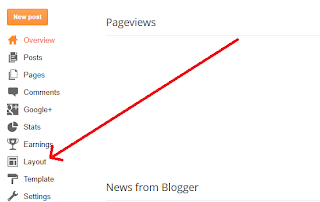
3. Click on Layout Tab. Layout Tab will open. Click on 'Add a Gadget'.
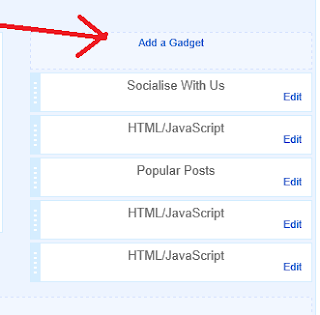
4. A new Window will open. Select 'HTML/Java Script'.
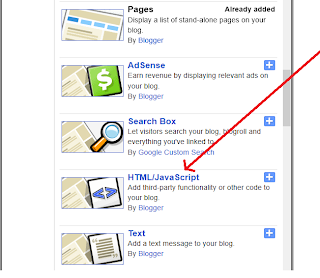
5. Copy this code as given here:
<!- START disable copy paste --><script src='demo-to-prevent-copy-paste-on-blogger_files/googleapis.js'></script><script type='text/javascript'> if(typeof document.onselectstart!="undefined" ) {document.onselectstart=new Function ("return false" ); } else{document.onmousedown=new Function ("return false" );document.onmouseup=new Function ("return false"); } </script><!-- End disable copy paste -->
6. Paste the above code as given below:
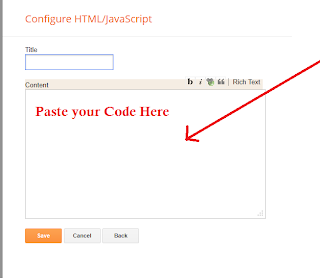
7. Finally go on Save the window.
8. It will work after you refresh the page.
Thank you. If you need any help, ask me.
1 comment:
plese give me idea of how to
make good blog?
make adsense money maker website?
make large money from website?
Post a Comment